Mercedes E-Class Bluetooth Music
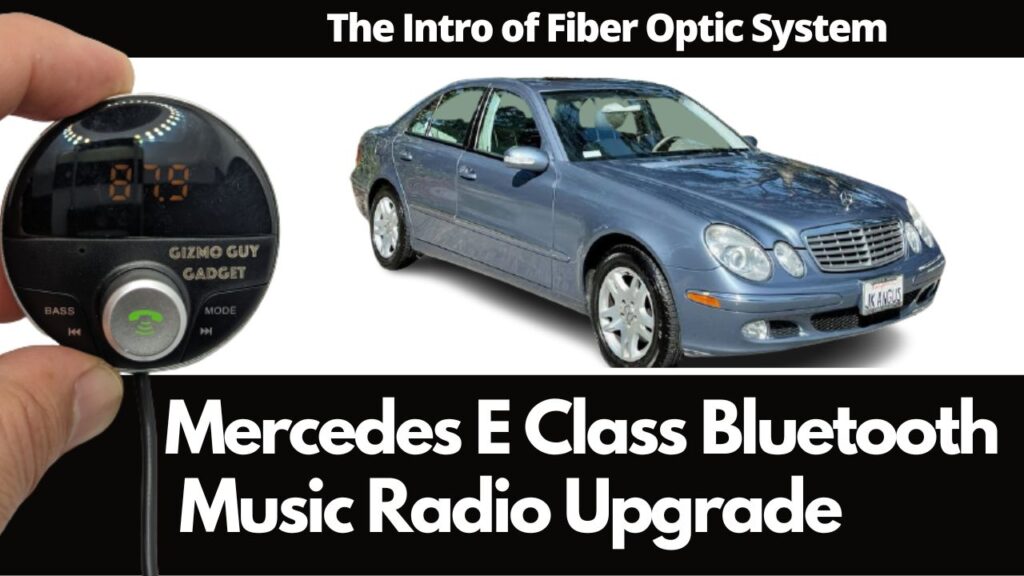
The Mercedes E-Class is renowned for its luxurious features and sophisticated design, offering an unparalleled driving experience. However, if you own a W211 model and are looking to enhance your audio system’s capabilities, upgrading the factory radio is a common consideration. In this comprehensive guide, we will explore the world of Bluetooth music for the Mercedes Benz W211. Discover how bluetooth for classic Mercedes Benz can revolutionize your driving experience by providing seamless connectivity, convenience, and enhanced Mercedes E-Class Bluetooth Music audio quality.
Install Mercedes E-Class Bluetooth Music
1. Understanding the Limitations of the Mercedes Benz E Class Factory Radio
The factory radio in the Mercedes Benz W211 E-Class, although impressive in its time, lacks modern connectivity options like Bluetooth music streaming. This limitation can restrict your ability to enjoy your favorite tunes wirelessly and diminish the overall audio experience. Recognizing this, many Mercedes enthusiasts turn to upgrading their factory radio to unlock the potential of Bluetooth music streaming.
2. Benefits of Upgrading to Bluetooth Music for Mercedes W211
Upgrading your Mercedes E-Class factory radio to incorporate Bluetooth music streaming brings a multitude of benefits that enhance your driving experience. Let’s explore some of the key advantages:
2.1. Wireless Music Streaming
The most significant advantage of upgrading to Bluetooth music for the Mercedes W211 Factory Radio is the ability to wirelessly stream music from your smartphone, tablet, or any other Bluetooth-enabled device. Say goodbye to cumbersome cables and enjoy the convenience of playing your favorite playlists directly from your handheld device. Whether you prefer streaming services, online radio, or your personal music library, Bluetooth music streaming offers limitless possibilities.
2.2. Enhanced Audio Quality
Bluetooth technology has come a long way in terms of audio quality. With advancements in codecs, such as aptX and AAC, you can experience high-fidelity audio without compromising sound quality. By upgrading to Bluetooth music for your W211 Factory Radio, you can enjoy crisp and clear sound, immersing yourself in an enhanced audio experience that rivals traditional wired connections.
2.3. Hands-Free Calling and Voice Command Integration
Bluetooth music upgrades often include hands-free calling functionality, allowing you to make and receive calls directly through your vehicle’s audio system. This integration ensures safer driving, as you can keep your hands on the steering wheel and your focus on the road. Additionally, voice command integration enables you to control various functions using voice prompts, providing a truly hands-free experience.
2.4. Seamless Integration and User-Friendly Interface
When upgrading to Bluetooth music for your Mercedes W211 Factory Radio, you can expect seamless integration with your vehicle’s existing audio system. This means that the upgrade will not disrupt the aesthetics or functionality of the dashboard. The user-friendly interface ensures ease of use, with intuitive controls that mirror the factory radio’s design, allowing for a smooth transition and familiar operation.
3. Choosing the Right Bluetooth Music Upgrade Solution
Now that you understand the benefits of upgrading to Bluetooth music for your Mercedes W211 Factory Radio, it’s essential to choose the right solution for your specific needs. Consider the following factors when selecting a Bluetooth music upgrade:
3.1. Compatibility
Ensure that the Bluetooth music upgrade solution you choose is compatible with your Mercedes W211 Factory Radio. Check for compatibility with your specific model and year to guarantee a seamless installation process.
3.2. Connectivity Options
Look for an upgrade solution that offers versatile connectivity options. Ideally, it should support Bluetooth music streaming as well as auxiliary input, USB connectivity, and even SD card compatibility. This ensures flexibility in playing music from various sources.
3.3. Audio Quality and Codec Support
Verify that the Bluetooth music upgrade solution supports advanced audio codecs like aptX and AAC, as they provide superior audio quality compared to standard Bluetooth streaming.
4. Installation Process for Bluetooth Music Upgrade
While the installation process may vary depending on the specific Bluetooth music upgrade solution you choose, here is a general overview of the steps involved:
4.1. Gather the Required Materials and Tools
Before starting the installation process, ensure that you have all the necessary materials and tools. This may include the Bluetooth music upgrade module, wiring harnesses, connectors, and any additional accessories provided by the manufacturer. Refer to the product documentation for a complete list of required items.
4.2. Disconnect the Vehicle’s Battery
To ensure safety during the installation process, disconnect the negative terminal of your vehicle’s battery. This precautionary step prevents any electrical mishaps while working on the audio system.
4.3. Remove the Factory Radio
Carefully remove the factory radio from the dashboard. Depending on your vehicle’s model, this may involve using special removal tools or following specific instructions provided by the manufacturer. Take your time and exercise caution to avoid damaging the surrounding trim or components.
4.4. Connect the Mercedes E-Class Bluetooth Music Upgrade
Follow the instructions provided with the Bluetooth music upgrade module to connect it to the factory radio’s wiring harness. Ensure that all connections are secure and properly aligned.
4.5. Mount the Bluetooth Music Upgrade Module
Securely mount the Bluetooth music upgrade module in a suitable location within the dashboard. Ensure that it is positioned securely and does not interfere with any other components or moving parts.
4.6. Reinstall the Factory Radio
Carefully reinstall the factory radio into the dashboard, ensuring that it aligns properly and securely locks into place. Double-check all connections and wiring to ensure they are properly routed and not pinched or obstructed.
4.7. Test the Bluetooth Music Upgrade
Once the installation is complete, reconnect the vehicle’s battery and turn on the ignition. Test the Bluetooth music upgrade by pairing your smartphone or other Bluetooth-enabled devices. Play some music and verify that the audio is being streamed through the vehicle’s audio system.
5. Enjoying the Benefits of Bluetooth Music in Your Mercedes W211
Congratulations! You have successfully upgraded your Mercedes W211 Factory Radio with Bluetooth music capability. Now, you can experience the joy of wirelessly streaming music, making hands-free calls, and enjoying enhanced audio quality. Explore the various features and settings offered by your Bluetooth music upgrade solution to personalize your listening experience further.
Which buttons are used for scrolling down?
MBZ Master explains:
“The buttons used for scrolling down may vary depending on the unit in your car. To determine which buttons perform this function, you will need to try them out and observe if any of them move the display or selection downward. Different car models may have different controls, so it’s best to explore and experiment with the available buttons to find the ones that allow you to scroll down.”
Any idea on a 2012 G500?
According to MBZ Master, the 2012 G500 may not have the feature you are referring to, as it was among the last models to be updated, along with the S-Class.
I got aftermarket interface for my Mercedes Benz c300 2011 model and the problem is only one side speakers works but other side don?t work! Can someone please help
Sure, here’s a revised response:
“MBZ Master suggests troubleshooting the issue by adjusting the ‘Volume Balance’ in the Audio settings of the AUX input. Try moving it to the middle to see if that helps resolve the problem.
Deval Patel replies:
“I understand the frustration you’re experiencing with the aftermarket interface in your Mercedes Benz c300 2011 model. If you’ve already tried adjusting the ‘Volume Balance’ and it only works on one side while using the media interface (external Bluetooth), there may be a potential issue with the connection or setup.
I recommend checking the wiring and connections of the aftermarket interface to ensure everything is properly connected. Double-check if any wires have come loose or if there are any loose connections that may be causing this imbalance in sound output.
Additionally, make sure that the media interface supports stereo audio output and is compatible with your Mercedes Benz C300 2011 model. If there are any firmware updates available for the aftermarket interface, consider updating it, as it could potentially resolve any compatibility issues.
If the issue persists, it might be beneficial to seek assistance from a professional car audio technician or reach out to the manufacturer or seller of the aftermarket interface for further support. They may have specific troubleshooting steps or recommendations to resolve the problem.
Remember to provide specific details about your setup and the steps you have already taken when seeking help, as it will assist others in providing more accurate guidance.”
Does 2019 GLC350E have Apple CarPlay?
In the 2019 GLC350E model, Apple CarPlay was an optional feature. To confirm if your specific vehicle has this option, please provide the VIN# of your car if you are in the U.S. Alternatively, you can also check for the availability of Apple CarPlay yourself. Please note that not all USB inputs in your vehicle may support this feature, so make sure you are using the correct USB input. You can refer to the video “Mercedes Android Auto” to see how Android Auto (which connects in the same way as Apple CarPlay) was connected to a 2017 GLS450 model.
Any recommendation for the 2016 Gle 350, Apple CarPlay but no Android Auto?
For the 2016 GLE 350 model, Mercedes-Benz introduced Apple CarPlay as a feature, but unfortunately, Android Auto wasn’t available until the following year in 2017 models. If you specifically desire Android Auto functionality, trading in your vehicle for a newer model that supports it would be the only way to obtain it. However, it’s worth mentioning that the stock Navigation system in the 2016 GLE 350 is generally quite good. To enhance your navigation experience, I would recommend visiting a Mercedes-Benz dealership to perform a map update, ensuring you have the latest information. Additionally, for streaming audio, you can still utilize Bluetooth media connectivity, which I have illustrated in Part 4 of the Mercedes Video Manual.
How can I install an AMI and jack in my Mercedes cla c200 2014?
To install an AMI and jack in your 2014 Mercedes cla c200, you can follow these steps:
- Start by determining if your vehicle already has the necessary connectivity options. It is essential to check if your car is equipped with an AMI (Audi Music Interface) or a jack input. If not, you may need to consider purchasing additional accessories or consult with a professional to install them.
- If your Mercedes cla c200 has an AMI, you can connect your compatible devices through the AMI cable. The AMI provides both power and data transfer to your device, allowing you to play music or access other media content. You might need to refer to the vehicle’s manual or contact a Mercedes-Benz dealership for the specific port location in your car.
- Alternatively, if your vehicle has a jack input, it allows you to connect external devices through a standard 3.5mm audio cable. This connection method is ideal for devices that do not have wireless capabilities or for those who prefer a wired connection. The jack input is typically located in the center console or the glove compartment of your Mercedes cla c200.
- After connecting your device to either the AMI or jack input, you can play your preferred audio content through the car’s sound system. Ensure that your device’s volume is appropriately adjusted and switch the car’s audio input source to either the AMI or the auxiliary input if necessary.
Please note that it’s always recommended to refer to the vehicle’s owner’s manual or consult with a Mercedes-Benz professional to ensure compatibility and proper installation of any accessories in your Mercedes cla c200.
How can I enable BT for music in my ML 2010?
How can I enable Bluetooth for music in my 2010 ML?
You can enable Bluetooth for music in your 2010 ML by using an interface dongle from companies that specialize in providing this solution. These dongles can be installed in your vehicle to enable Bluetooth music streaming. I recommend doing some research online to find a suitable dongle for your specific model.
Does the 2010 ML have Bluetooth audio streaming for music?
If I’m not mistaken, 2010 ML didn’t have the Bluetooth audio streaming yet. There are some companies who make an interface dongle for this model, enabling you to stream over the Bluetooth connection. Just do a little search online.
Conclusion
The addition of Mercedes E-Class Bluetooth Music functionality to W211 Factory Radio brings a new level of convenience, versatility, and modern connectivity to your driving experience. By upgrading, you can wirelessly stream music, make hands-free calls, and enjoy enhanced audio quality—all while retaining the original look and feel of your vehicle’s interior. Remember to choose a Bluetooth music upgrade solution that is compatible with your specific Mercedes W211 model and offers the desired features and connectivity options. Follow the installation instructions carefully, or consult a professional for assistance if needed. Upgrade your Mercedes W211 Factory Radio with Bluetooth music and unlock a world of limitless musical enjoyment on every journey.
When it comes to upgrading the audio capabilities of your Mercedes E-Class Bluetooth Music, the Gizmo Guy Gadget Bluetooth Adapter emerges as a superior solution over replacing the factory radio. With its ability to seamlessly integrate Bluetooth functionality, retain the original look and feel, and provide enhanced connectivity features, this innovative gadget enhances your driving experience without the need for extensive modifications. Enjoy the convenience of wireless audio streaming, hands-free calling, and voice command integration while preserving the aesthetics and value of your vehicle. Upgrade your Mercedes E-Class Bluetooth Music with the Gizmo Guy Gadget Bluetooth Adapter and unlock a world of modern connectivity possibilities.
