Mercedes Benz E-Class W211 Stereo Upgrade
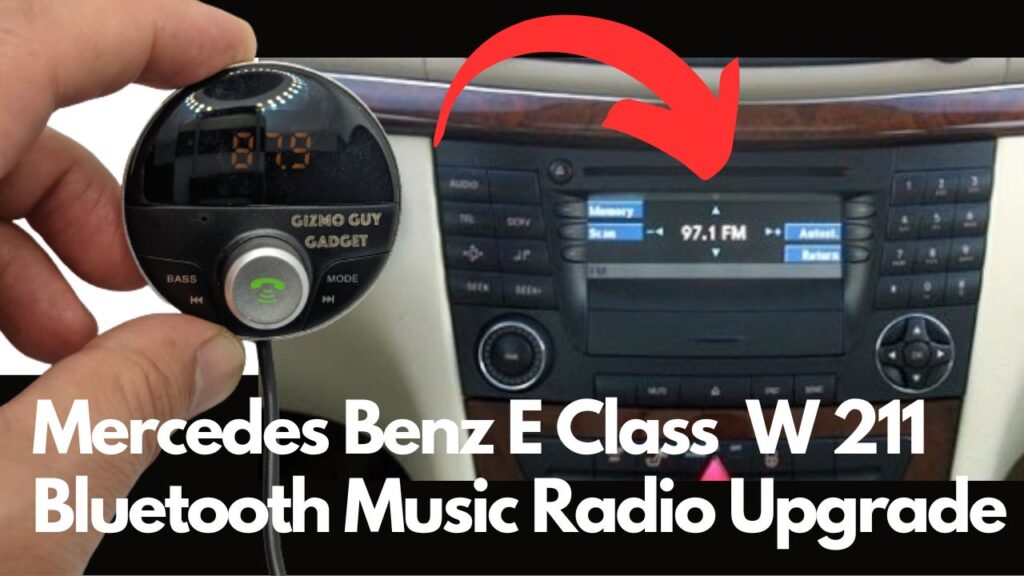
When it comes to upgrading the audio capabilities of your Mercedes Benz vehicle, the Gizmo Guy Gadget Bluetooth Adapter emerges as a superior solution over replacing the factory radio. With its ability to seamlessly integrate Bluetooth functionality, retain the original look and feel, and provide enhanced connectivity features, this innovative gadget enhances your driving experience without the need for extensive modifications. Enjoy the convenience of wireless audio streaming, hands-free calling, and voice command integration while preserving the aesthetics and value of your vehicle. Upgrade your Mercedes Benz with the Gizmo Guy Gadget Bluetooth Adapter and unlock a world of modern connectivity possibilities.
In this comprehensive Mercedes Benz E-Class W211 Stereo Upgrade, we will walk you through the step-by-step process of removing the COMAND Navigation Stereo in the W211 E-Class. Whether you are looking to upgrade your stereo system or perform repairs, our detailed instructions will help you accomplish the task successfully. By following these instructions, you can confidently remove the COMAND Navigation Stereo without any hassle. Let’s get started!
Tools and Materials You Will Need for Mercedes Benz E-Class W211 Stereo Upgrade
Before we dive into the removal process, let’s gather all the necessary tools and materials. Here’s a list of items you will need:
- Screwdriver set (Phillips and flathead)
- Trim removal tools
- Torx screwdriver set
- Plastic pry tool
- Anti-static wrist strap (recommended)
- Cleaning cloth
- Patience and attention to detail
Step 1: Preparation
Before starting the removal process, it is important to take certain precautions to ensure your safety and protect sensitive electronic components. Here’s what you should do:
- Park your vehicle in a safe and well-lit area.
- Disconnect the negative terminal of your vehicle’s battery.
- Put on the anti-static wrist strap to prevent any static electricity damage.
Step 2: Removing the Mercedes W211 Trim Panels
To access the COMAND Navigation Stereo, we need to remove the trim panels surrounding it. Follow these steps carefully:
- Start by gently prying off the trim panel around the gear shift lever. Use a plastic pry tool to avoid scratching the surface.
- Once the first panel is removed, you will see two screws underneath. Unscrew them using the appropriate screwdriver.
- Now, remove the trim panel located above the COMAND unit. Again, use the plastic pry tool to carefully detach it.
- Locate the screws at the top and bottom of the COMAND unit. Unscrew them with the appropriate screwdriver.
Step 3: Disconnecting the Wiring
Before completely removing the COMAND unit, we need to disconnect the wiring harnesses. Follow these steps:
- Carefully detach the wiring connectors at the back of the COMAND unit. Gently press the tabs and pull the connectors apart.
- If there are any additional cables or connectors attached, disconnect them as well.
- Take your time to ensure that all the wiring is disconnected properly.
Step 4: Removing the COMAND Unit
Now that the wiring is disconnected, we can proceed with removing the COMAND Navigation Stereo. Follow these steps:
- Gently slide the COMAND unit out of its housing. Be cautious not to apply excessive force or damage the surrounding components.
- Once the unit is partially out, reach behind and disconnect any remaining connectors, ensuring a smooth removal.
- Carefully lift the COMAND unit out of the dashboard, making sure not to scratch or damage the interior.
Step 5: Installing the Replacement Unit
If you are replacing the COMAND unit with a new one or performing repairs, follow these steps to install the replacement unit:
- Position the replacement unit into the dashboard carefully, aligning it with the slots and connectors.
- Connect all the wiring harnesses and ensure a secure and snug fit.
- Slide the unit back into the housing until it locks into place.
- Reattach the screws at the top and bottom of the COMAND unit to secure it firmly to connect iPhone to Mercedes Benz S class w220.
Step 6: Reassembling the Trim Panels
With the new COMAND unit in place, it’s time to reassemble the trim panels. Follow these steps:
- Attach the trim panel above the COMAND unit by aligning the clips and gently pressing it into position.
- Secure the trim panel by reinstalling the screws that were removed earlier.
- Carefully position the trim panel around the gear shift lever and press it into place, ensuring a snug fit.
- Reattach the screws underneath the trim panel to secure it firmly.
- Step 7: Final Steps
- Now that the COMAND Navigation Stereo is installed and the trim panels are back in place, let’s complete the process with the final steps:
- Double-check all the connections and wiring to ensure everything is properly connected and secured.
- Reconnect the negative terminal of your vehicle’s battery.
- Turn on your vehicle’s ignition to test the newly installed COMAND unit. Ensure that all functionalities are working correctly.
- If everything is functioning as expected, you have successfully removed and replaced the COMAND Navigation Stereo in your W211 E-Class and connect iPhone to Mercedes C Class.
Remove BENZ COMAND Conclusion
- Removing the COMAND Navigation Stereo in the W211 E-Class may seem like a daunting task, but by following our comprehensive guide, you can accomplish it with ease. Remember to take your time, pay attention to detail, and exercise caution throughout the process. Whether you are upgrading your stereo system or performing repairs, our step-by-step instructions have provided you with the knowledge and confidence to successfully remove the COMAND unit. Enjoy your improved audio experience or the restored functionality of your Mercedes Benz E-Class W211 Stereo Upgrade!
