Bluetooth Solution for Classic Mercedes Owners
Bluetooth Music Streaming for Older Mercedes by adding the Gizmo Guy Gadget VIP Bluetooth Adapter.
The Gizmo Guy Gadget Bluetooth Adapter is perfect for Bluetooth Music Streaming for Older Mercedes ( 1998 – 2010 ) production years. Gizmo Guy Gadget is the Best Mercedes Benz Bluetooth Dongle.
Example: 2005 Mercedes SL 500 R230
As an example, we’re using this Mercedes S550 from 2010. Yes, don’t be surprised; this is the MBZ flagship vehicle, and it is in awesome condition. You see some things here you would recognize as the Gizmo Guy Gadget. You let your phone go in there; it will charge your phone and make it easily accessible for your passenger. There is also one for the driver. Remember to comply with your state and local laws when using your phone.
Bluetooth Music Streaming for Older Mercedes
Understanding Bluetooth Profiles
Most Mercedes models, even those of this vintage, have Bluetooth integration for hands-free calling, which allows you to initiate or take calls through the vehicle’s audio system using your phone. However, having hands-free Bluetooth doesn’t mean you have an audio profile for music streaming. While most modern Mercedes support both hands-free and audio profiles, earlier models may not. Check our listings on Alpha Cars for many low-mileage cars available at a fraction of the cost.
The Mercedes-Benz COMAND System

The Mercedes-Benz COMAND System
The COMAND (Cockpit Management and Data) system is Mercedes-Benz’s advanced multimedia and telematics interface, integrating various functions like navigation, audio, and communication. In many models, it includes a central controller and a display screen on the dashboard. While modern versions of the COMAND system offer seamless Bluetooth audio streaming, earlier versions may require additional hardware for full functionality. This is where our Bluetooth adapter comes in handy, bridging the gap for older models to enjoy modern connectivity features.
Evolution of the Mercedes Benz Bluetooth Adapters
MMI Interface and Limitations: Older Mercedes models used an MMI interface with different connector types (30-pin iPod, USB, 3.5mm jack), but modern iPhones can’t connect directly due to outdated connectors.
Mercedes Bluetooth Adapter B67880000 HFP
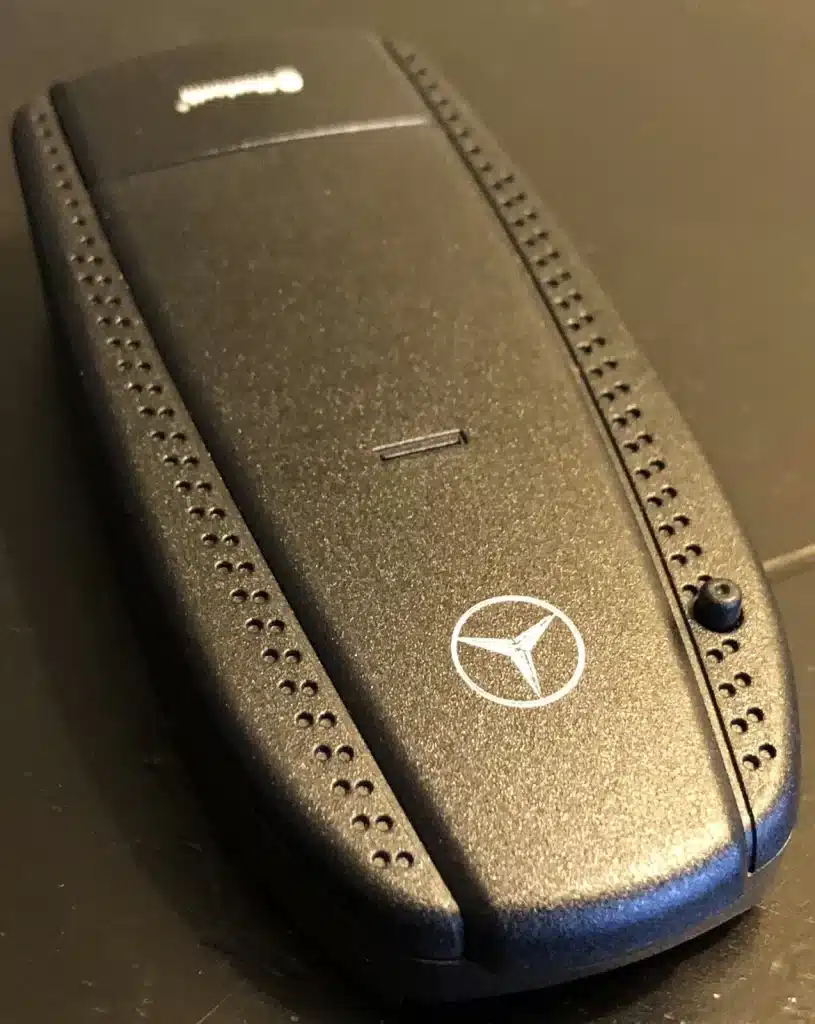
Mercedes Benz Bluetooth Phone Cradle Adapter MHI Interface Module Puck
The Mercedes Bluetooth adapter B67880000 HFP was a popular solution for many older Mercedes models. It allowed for hands-free calling and some audio streaming features. This adapter was available for various models from the mid-2000s to the early 2010s. However, it has since been discontinued. The discontinuation is mainly due to advancements in Bluetooth technology and the integration of more comprehensive systems in newer models, rendering older adapters obsolete. Additionally, newer smartphones and operating systems may not be fully compatible with the older Bluetooth protocols used by the B67880000 HFP adapter.
Mercedes Bluetooth Telephone Module Adapter B67875839 OEM

Mercedes Bluetooth Telephone Module Adapter B67875839 OEM
Another notable adapter is the Mercedes Bluetooth Telephone Module Adapter B67875839 OEM, designed specifically for Mercedes models from 2006 to 2008. This OEM module provided Bluetooth connectivity for hands-free calling, enhancing the driving experience for owners of these models. Despite its usefulness, it too was eventually discontinued as newer Bluetooth technologies and integrated systems became standard in more recent vehicles. The adapter’s compatibility was limited to a range of models, and its technology became outdated with the rapid advancement of in-car entertainment and communication systems.
Bovee Tune2Air Device: The Bovee Tune2Air is a Bluetooth device with an MMI plug that allows for audio streaming by connecting your phone wirelessly to the car’s audio system.

Bluetooth Music Streaming Mercedes | MMI Car Interface Adapter Aux USB Port Review
Today, we are reviewing a Bluetooth adapter solution for a Mercedes GLK350. This vehicle comes with several audio input options, but I wanted to go wireless. After exploring various options like the built-in hard drive, discs, and satellite radio, I decided to purchase a Gizmo Guy Gadget Bluetooth adapter.
This USB adapter works not only for the GLK350 but also for other Mercedes models. I bought two units for $15 each, saving money by purchasing in bulk. The adapter has a 3.5mm plug for the phone and supports Bluetooth streaming.
Upon receiving the unit, I found it well-packaged and compatible with my GLK350. The adapter plugs into the glove box compartment and is easy to install. Once plugged in, it connects immediately via Bluetooth, labeled as “Clever” in the device list. The audio quality is amazing, making this the best Bluetooth device for vehicles without built-in Bluetooth audio.
I highly recommend this unit for anyone looking to upgrade their Mercedes with Bluetooth streaming capabilities. You can find the purchase link in the video description.
Factory Solutions and Alternatives
Factory options for connecting your phone to the car’s audio system often involve a plug that goes into the vehicle, allowing you to connect your iPhone or use a 3.5mm connection to transmit music, but not wirelessly. This setup is cumbersome and not hands-free. We tried different systems and found one that works really well. This Bluetooth adapter is very inexpensive, and once you receive it, you can easily install it.
Installation Steps
- Order the Adapter: Once you receive it, usually shipped the same or next day, take it out of the box.
- Plug It In: Plug the adapter into the designated port.
- Pair with Your Phone: Open your phone, go to settings, and ensure Bluetooth is on. Under “Other Devices,” find the new device and follow the standard Bluetooth pairing process.
After pairing, select the device type and call it “car stereo.” In your Mercedes menu, go to audio and select “auxiliary” as the source.
Enjoy Seamless Audio Integration
We tested it by playing a YouTube video, and the audio was transmitted through the car’s audio system. Any audio source from your phone, including navigation prompts, will come through the car’s system. It’s super convenient and affordable, with great sound quality. This latest Bluetooth level ensures no static or popping.
Comparison with Other Options
Compared to wired connections or FM transmitters, which can be static and inconsistent, this Bluetooth adapter is superior.
Want more audio options in classic Mercedes, beyond just AM/FM channels and built-in features like the hard drive, MP3 discs, and satellite radio. You can purchased a Gizmo Guy Gadget Bluetooth Adapter that connects via USB and allows wireless audio streaming. This MBZ adapter is compatible with multiple Mercedes models and features Bluetooth, USB, and without the need of an auxiliary inputs.
