Connect iPhone to Mercedes Benz C Class
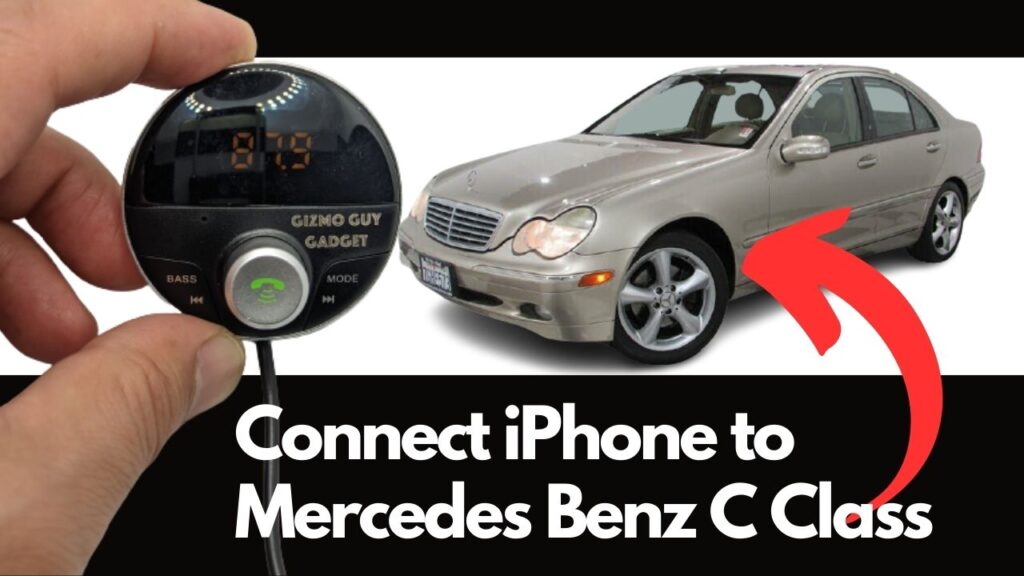
If you’re a proud owner of a Mercedes Benz C Class and an iPhone, you might be wondering how to Connect iPhone to Mercedes Benz C Class. The good news is that connecting your iPhone to your Mercedes Benz C Class is a straightforward process that allows you to enjoy a seamless integration between your phone and your car’s infotainment system. In this article, we will guide you through the steps to pair your iPhone to the C Class radio, ensuring that you can make hands-free calls, stream music, and enjoy other convenient features while on the road.
The C Class radio is an integral part of Connect iPhone to Mercedes Benz C Class, providing a seamless and connected driving experience. By pairing your iPhone with the C Class radio, you can access various functions, including phone calls, music playback, and navigation, directly through the car’s infotainment system. This not only enhances convenience but also ensures a safer driving experience by minimizing distractions.
Understanding the Mercedes Benz C Class Infotainment System
The Mercedes Benz C Class is renowned for its luxurious design and cutting-edge technology. The infotainment system of the C Class allows you to control various functions of your car, including audio, navigation, and connectivity. By connecting your iPhone to the C Class radio, you can access your phone’s features directly through the car’s interface, making it easier and safer to stay connected while driving.
How to Pair Your iPhone with the C Class Radio
To pair your iPhone with the C Class radio, follow these simple steps:
- Enable Bluetooth on Your iPhone: Start by enabling Bluetooth on your iPhone. Go to the Settings menu, find the Bluetooth option, and turn it on. This will make your iPhone discoverable to other Bluetooth devices.
- Activate Bluetooth Pairing Mode on the C Class Radio: Access the infotainment system of your Mercedes Benz C Class and navigate to the Settings menu. Look for the Bluetooth option and select it. Then, choose the “Pair a New Device” or similar option to activate Bluetooth pairing mode. This will make the C Class radio discoverable to nearby devices.
- Select the C Class Radio on Your iPhone: Once Bluetooth pairing mode is activated on the C Class radio, your iPhone will detect it in the list of available devices. Locate the name of your car’s radio system and tap on it to initiate the pairing process. A passcode or verification code may appear on both your iPhone and the C Class radio. Make sure the codes match and confirm the pairing request on your iPhone. The C Class radio will establish a secure connection with your iPhone.
- Grant Necessary Permissions: After successfully pairing your iPhone with the C Class radio, you may be prompted to grant necessary permissions. These permissions may include access to your contacts, messages, and music library. Granting these permissions will allow the C Class radio to seamlessly integrate with your iPhone, enabling hands-free calling, music streaming, and other features.
- Test the Connection: Once the pairing process is complete, it’s time to test the connection between your iPhone and the C Class radio. Make a test call to ensure that the hands-free calling feature is working properly. Additionally, play some music from your iPhone to check if the audio is transmitted through the car’s speakers. If everything works as expected, congratulations! You have successfully paired your iPhone to the C Class radio.
- How to fix static on bluetooth transmitter if you experience ground loop noise / ground loop humming / ground loop noise.
Additional Tips for Connecting Your iPhone to Mercedes Benz C Class
- Bluetooth Compatibility: Mercedes Benz Bluetooth Adapter ensure that your iPhone and the C Class radio are compatible with each other’s Bluetooth versions. This will help ensure a stable and seamless connection.
- Software Updates: Keep both your iPhone’s operating system and the C Class radio’s firmware up to date. Software updates often include bug fixes and improvements that can enhance the connectivity experience.
- Reset Network Settings on Your iPhone: If you encounter any issues during the pairing process or experience connectivity problems, you can try resetting the network settings on your iPhone. This can help resolve any network-related conflicts that may be affecting the Bluetooth connection.
- Restart the C Class Radio: If you’re facing persistent connectivity issues, try restarting the C Class radio. Simply turn off the radio, wait for a few seconds, and then turn it back on. This can help refresh the system and establish a better connection with your iPhone.
- Contact Technical Support: If all else fails, and you’re still unable to connect your iPhone to the C Class radio, it’s recommended to reach out to technical support. The professionals can provide you with specific guidance and troubleshooting steps tailored to your Mercedes Benz C Class model and its infotainment system.
By following these steps and considering the additional tips, you should be able to successfully pair your iPhone with the C Class radio. Enjoy the convenience and seamless integration that comes with connecting your iPhone to your Mercedes Benz C Class.
Connect iPhone to Mercedes Benz C Class
The Gizmo Guy Gadget Bluetooth Adapter Provides an easy connecting your smartphone to your Mercedes Benz C Class Factory radio that opens up a world of convenience, allowing you to make hands-free calls, stream music, and access various features seamlessly. By following the steps outlined in this article, you can easily pair your iPhone with the C Class radio and enhance your driving experience. Stay connected, entertained, and enjoy the luxurious features of your Mercedes Benz C Class with your iPhone at your fingertips.
FAQs (Frequently Asked Questions)
- Can I connect any iPhone model to the Mercedes Benz C Class radio?
- Yes, you can connect various iPhone models to the C Class radio, including the latest models as well as older ones.
- Do I need to activate Bluetooth on my iPhone every time I want to connect it to the C Class radio?
- No, once you have paired your iPhone with the C Class radio, the devices will automatically connect when they are in range and Bluetooth is enabled on both.
- What should I do if the pairing process fails?
- If the pairing process fails, ensure that Bluetooth is enabled on both devices, try restarting the C Class radio, and make sure your iPhone’s software is up to date. If the issue persists, contact technical support for further assistance.
- Can I stream music from my iPhone through the C Class radio?
- Yes, once your iPhone is paired with the C Class radio, you can stream music wirelessly and enjoy it through the car’s audio system.
- Is it possible to pair multiple iPhones with the C Class radio?
- Yes, the C Class radio can typically pair with multiple devices. However, it’s important to note that only one device can be actively connected at a time.
