Table of Contents
How do I get Bluetooth in my Mercedes?
Mercedes Benz Bluetooth Adapter has become an increasingly important feature in cars, offering drivers the convenience of hands-free phone calls and wireless music streaming. While some newer cars come with Bluetooth connectivity built-in, older models may not have this feature. If you own a Mercedes Benz without Bluetooth connectivity, there are several options available for adding this feature to your car.
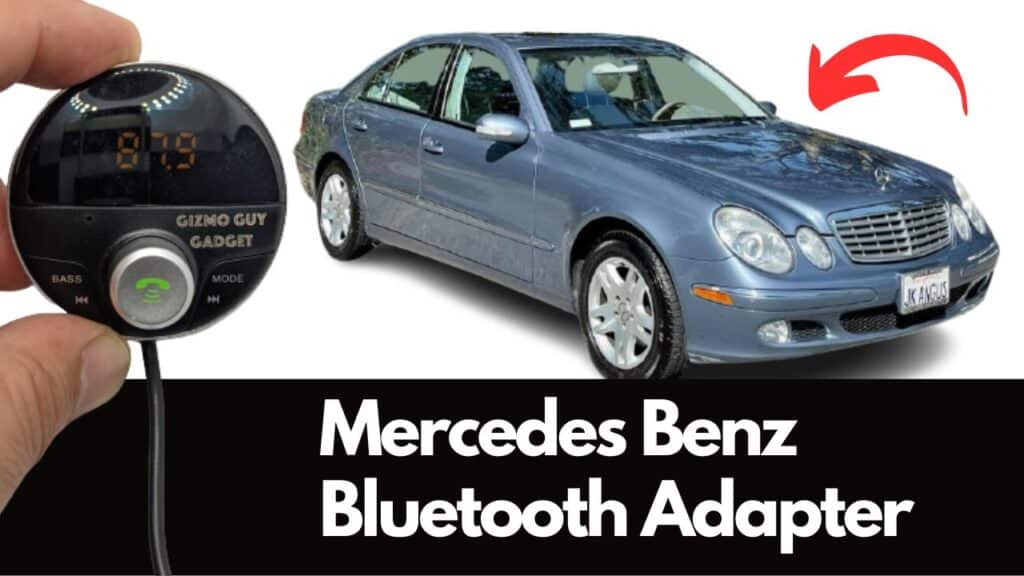
One option is to install an 2007 e350 bluetooth stereo system, which can provide Bluetooth connectivity as well as other features and functions. Another option is to install a Bluetooth adapter, which can be plugged into the auxiliary audio input of your car’s existing stereo system. There are different Bluetooth adapters available for different models of Mercedes Benz, including the Gizmo Guy Gadgets Bluetooth Adapter.
In this article, we will provide an overview of the different options available for adding Bluetooth to a Mercedes Benz, including the advantages and disadvantages of each option. Whether you’re looking to make hands-free phone calls or stream music wirelessly, we will help you understand the key options available to help you make an informed decision.
A. Importance of Bluetooth connectivity in cars
Bluetooth connectivity has become an essential feature in cars, offering drivers the convenience of hands-free phone calls and wireless music streaming. With the increasing number of states enacting laws prohibiting the use of hand-held phones while driving, Bluetooth connectivity is becoming increasingly important for ensuring safe and legal driving.
Additionally, Bluetooth connectivity allows drivers to stream music wirelessly from their smartphones, eliminating the need for cords and cables. This not only makes for a tidier and more organized car interior, but also eliminates the frustration of untangling cords and searching for lost cables.
Bluetooth a2dp adapter for mercedes-benz
Bluetooth connectivity also provides a more convenient and enjoyable driving experience by allowing drivers to keep their hands on the wheel and eyes on the road while making phone calls or controlling their music. With Bluetooth connectivity, drivers can easily change tracks, adjust volume, and even use voice commands without having to take their hands off the wheel.
In comparison with other connectivity options such as USB or auxiliary inputs, Bluetooth offers a more seamless and integrated experience, with many smartphones able to connect automatically as soon as they are within range of the car’s Bluetooth system. Whether you’re looking to make hands-free phone calls or stream music wirelessly, Bluetooth connectivity is an important feature that offers a safer, more convenient, and more enjoyable driving experience
B. Overview of Adding Bluetooth to a Mercedes Benz:
If your Mercedes Benz doesn’t come with Bluetooth connectivity, there are several options available for adding this feature to your car. One option is to install an aftermarket stereo system, which can provide Bluetooth connectivity as well as other features and functions. Another option is to install a Bluetooth adapter, which can be plugged into the auxiliary audio input of your car’s existing stereo system.
Installing an aftermarket stereo system can be a more involved process, requiring removal of the factory stereo system and installation of the new system. However, this option offers more versatility and functionality, with many aftermarket stereo systems offering features such as navigation, backup cameras, and smartphone integration.
Installing a Bluetooth adapter, on the other hand, is a more straightforward process that can often be completed in just a few minutes. This option offers a more affordable solution for adding Bluetooth connectivity to your Mercedes Benz, and can often be easily unplugged and taken with you to another car if necessary.
Whether you choose to install an aftermarket stereo system or a Bluetooth adapter, it’s important to choose a solution that is compatible with your specific make and model of Mercedes Benz W221 Bluetooth Adapter. Different models may require different adapters or components, so it’s important to do your research and choose a solution that will work with your car.
C. Key Options Available for Adding Bluetooth to a Mercedes Benz:
When it comes to adding Bluetooth connectivity to a Mercedes Benz, there are several key options available. These include:
- Aftermarket stereo systems: Installing an aftermarket stereo system is one of the most comprehensive solutions for adding Bluetooth connectivity to your car. This option offers a wide range of features and functions, including Bluetooth connectivity, navigation, backup cameras, and smartphone integration.
- Bluetooth adapters: Bluetooth adapters are a more affordable and straightforward solution for adding Bluetooth connectivity to your car. These devices can be plugged into the auxiliary audio input of your car’s existing stereo system, and often provide easy-to-use controls for making hands-free phone calls or streaming music wirelessly.
- Mercedes Benz-specific adapters: Some Mercedes Benz models may have specific Bluetooth adapters or modules that can be installed to provide Bluetooth connectivity. These solutions may offer a more seamless and integrated experience, and may offer additional features or compatibility with specific Mercedes Benz systems and features.
Regardless of which option you choose, it’s important to choose a solution that is compatible with your specific make and model of Mercedes Benz. Different models may require different adapters or components, so it’s important to do your research and choose a solution that will work with your car. Additionally, you may want to consider the installation process and any additional components or tools that may be required to complete the installation.
II. Adding Bluetooth to a Mercedes Benz:
Adding Bluetooth connectivity to your Mercedes Benz can provide many benefits, including hands-free phone calls, wireless music streaming, and improved driving safety. In this section, we’ll explore the steps involved in adding Bluetooth to a Mercedes Benz, including:
A. Installing a Bluetooth Adapter:
Installing a Bluetooth adapter is one of the most popular and cost-effective ways to add Bluetooth connectivity to your Mercedes Benz. Here’s a step-by-step guide to installing a Bluetooth adapter in your car:
- Choose the right adapter: First, you’ll need to choose the right Bluetooth adapter for your Mercedes Benz. Be sure to choose a compatible adapter that is specifically designed for use with your make and model of car.
- Prepare for installation: Before you begin, make sure you have all the necessary tools and components, including the Bluetooth adapter, wiring harness, installation kit, and any other components required for your specific solution.
- Locate the auxiliary audio input: Most Mercedes Benz vehicles have an auxiliary audio input that is located in the car’s center console, glove box, or armrest. This is where you’ll plug in your Bluetooth adapter.
- Connect the wiring harness: If your Bluetooth adapter comes with a wiring harness, connect the wiring harness to the auxiliary audio input and to the Bluetooth adapter.
- Install the Bluetooth adapter: Once the wiring harness is connected, plug the Bluetooth adapter into the auxiliary audio input and secure it in place using the mounting kit or tape provided.
- Pair your devices: Once the adapter is installed, you can start pairing your smartphone, tablet, or other device with your Mercedes Benz’s Bluetooth system. Simply follow the instructions provided by your Bluetooth adapter manufacturer to pair your device.
- Enjoy the benefits: With your Bluetooth adapter installed and your devices paired, you can start making hands-free phone calls, streaming music wirelessly, and enjoying the many other benefits of Bluetooth connectivity in your Mercedes Benz.
By following these simple steps, you can add Bluetooth connectivity to your Mercedes Benz quickly and easily, and enjoy the many benefits of Bluetooth technology in your car.
Explanation of What a Bluetooth Adapter is:
A Bluetooth adapter is a device that allows you to add Bluetooth connectivity to a car that doesn’t have it built-in. Essentially, it acts as a bridge between your smartphone, tablet, or other Bluetooth-enabled device, and your car’s audio system.
With a Bluetooth adapter, you can make hands-free phone calls, stream music wirelessly, and enjoy the many other benefits of Bluetooth technology in your car. Bluetooth adapters come in a variety of different forms, including dongles, cradles, and integrated modules, and are designed to be easy to install and use.
Whether you’re looking to upgrade your existing car audio system or simply add Bluetooth connectivity to your older car, a Bluetooth adapter is a cost-effective and convenient solution that can help you enjoy all the benefits of Bluetooth technology in your car.
Different Models Available, Including the Gizmo Guy Gadgets Bluetooth Adapter:
There are many different models of Bluetooth adapters available for use in Mercedes Benz vehicles, each offering different features and capabilities. Some popular models include the Mercedes Benz Bluetooth adapter, the Viseeo Mercedes Bluetooth adapter, and the Gizmo Guy Gadgets Bluetooth adapter.
The Gizmo Guy Gadgets Bluetooth Adapter is a popular choice for many Mercedes Benz owners, and offers a number of benefits including easy installation, a compact design, and high-quality sound. With the Gizmo Guy Gadgets Bluetooth adapter, you can stream music wirelessly, make hands-free phone calls, and enjoy the many other benefits of Bluetooth technology in your car.
When choosing a Bluetooth adapter for your Mercedes Benz, it’s important to consider factors such as compatibility, ease of use, and cost. With so many different models available, you should have no trouble finding a Bluetooth adapter that meets your specific needs and requirements.
Whether you’re looking for a simple and affordable solution or a more advanced and feature-rich solution, there is a Bluetooth adapter available that can help you add Bluetooth connectivity to your Mercedes Benz and enjoy all the benefits of Bluetooth technology in your car.
Mercedes Bluetooth Adapter Compatibility with Different Models of Mercedes Benz (W211, W203, W221, W204, W220):
When choosing a Bluetooth adapter for your Mercedes Benz, it’s important to consider compatibility with your specific model of car. Different models of Mercedes Benz may require different types of adapters or may have different audio systems that are compatible with certain adapters.
For example, the Gizmo Guy Gadgets Bluetooth Adapter is compatible with a number of different Mercedes Benz models, including the W211, W203, W221, W204, and W220. However, it is important to check the compatibility of any Bluetooth adapter with your specific model of car before making a purchase.
Additionally, it is important to consider the age of your car, as older models may not be compatible with newer Bluetooth adapters or may require additional hardware or software to work properly. In general, newer models of Mercedes Benz are easier to add Bluetooth to, but it is always best to check with the manufacturer or consult a professional before making any modifications to your car’s audio system.
By considering compatibility, you can ensure that you choose a Bluetooth adapter that will work with your specific model of Mercedes Benz, and enjoy all the benefits of Bluetooth technology in your car.
B. Installing an Aftermarket Stereo System:
Another option for adding Bluetooth to your Mercedes Benz is to install an aftermarket stereo system. An aftermarket stereo system typically includes a new head unit (the main part of the audio system that includes the display and controls), as well as new speakers and amplifiers.
One advantage of installing an aftermarket stereo system is that it can provide a wider range of features and capabilities than the stock audio system that comes with your car. For example, an aftermarket stereo system may include advanced Bluetooth capabilities, including the ability to stream music wirelessly from your phone or other device.
Installing an aftermarket stereo system can be a more involved process than installing a Bluetooth adapter, as it may require modifications to your car’s wiring or the removal of the existing audio system. However, the result can be a high-quality, customized audio system that provides advanced Bluetooth connectivity and other features.
If you are considering installing an aftermarket stereo system in your Mercedes Benz, it is recommended that you consult a professional or the manufacturer of the system for guidance. This will ensure that the installation is performed correctly and that your car’s audio system remains in good working condition.
Explanation of What an Aftermarket Stereo System Is:
An aftermarket stereo system is a replacement audio system for your car that is not manufactured by the original equipment manufacturer (OEM). Unlike the stock audio system that comes with your car, aftermarket stereo systems are designed and manufactured by third-party companies and are designed to be installed as a replacement for the original system.
An aftermarket stereo system typically includes a head unit (the main part of the audio system that includes the display and controls), as well as new speakers and amplifiers. These systems are designed to provide improved sound quality and additional features compared to the stock audio system, such as advanced Bluetooth connectivity and the ability to stream music wirelessly from your phone or other device.
Installing an aftermarket stereo system can be a more involved process than installing a Bluetooth adapter, as it may require modifications to your car’s wiring or the removal of the existing audio system. However, the result can be a high-quality, customized audio system that provides advanced Bluetooth connectivity and other features.
Features and Functions Offered by Aftermarket Stereo Systems:
Aftermarket stereo systems offer a range of advanced features and functions not typically found on stock audio systems, including:
- Improved Sound Quality: Aftermarket stereo systems often include high-quality speakers, amplifiers, and other components that can significantly improve the sound quality of your car’s audio system.
- Advanced Bluetooth Connectivity: Many aftermarket stereo systems include advanced Bluetooth connectivity that allows you to stream music, take hands-free phone calls, and access other features directly from your phone or other device.
- Customizable Display: Aftermarket stereo systems often include large, high-resolution displays that can be customized to show various types of information, such as song titles, album art, and navigation maps.
- Smartphone Integration: Some aftermarket stereo systems are designed to work seamlessly with smartphones, allowing you to access and control your phone’s apps, contacts, and other features directly from the stereo system.
- Navigation: Some aftermarket stereo systems include built-in navigation systems that can be used for in-car navigation, making it easier to get directions and find your way when you’re on the road.
These are just a few examples of the advanced features and functions offered by aftermarket stereo systems. By upgrading to an aftermarket stereo system, you can greatly improve the audio and connectivity capabilities of your car.
Professional Installation Requirements:
Installing an aftermarket stereo system can be a complex and time-consuming process, and in many cases, professional installation is required. Some of the reasons why professional installation is recommended include:
- Complex Wiring: Many aftermarket stereo systems require extensive wiring, including running wires from the stereo head unit to speakers and other components located throughout the car. This can be a complex and time-consuming process, and requires a high degree of technical expertise.
- Custom Mounting: Aftermarket stereo systems often need to be mounted in a specific way, and this can be challenging for someone who is not familiar with car audio installation. Professional installers have the tools and expertise needed to mount the stereo system securely and properly.
- Connecting to Other Systems: In many cases, aftermarket stereo systems need to be connected to other systems in the car, such as the car’s computer and other sensors. This can be a complex and technical process, and requires specialized knowledge and tools.
- Warranty Considerations: Installing an aftermarket stereo system can impact the warranty on your car, and in some cases, professional installation is required to maintain the warranty.
By using a professional installer, you can ensure that your aftermarket stereo system is installed correctly, and that it will work properly and reliably for years to come.
III. Can You Play Music Through Bluetooth in a Mercedes?
Yes, you can play music through Bluetooth in a Mercedes, but the availability of this feature depends on the model of your car and the specific options that it is equipped with. If your Mercedes is not equipped with Bluetooth connectivity, you can add this feature by installing a Bluetooth adapter or an aftermarket stereo system.
Once you have installed a Bluetooth adapter or an aftermarket stereo system, you can connect your smartphone or other Bluetooth-enabled device to your car and play music through your car’s audio system. The specific steps for connecting your device will vary depending on the model of your car and the type of Bluetooth adapter or aftermarket stereo system that you have installed.
In general, you can play music through Bluetooth in a Mercedes by following these steps:
- Turn on your car and your Bluetooth-enabled device
- Enable Bluetooth on your device
- Search for available Bluetooth devices from your device’s settings
- Select your car’s Bluetooth adapter or aftermarket stereo system from the list of available devices
- Once your device is connected, you can play music through your car’s audio system by using your device’s music player app or by streaming music from a Bluetooth-enabled app, such as Spotify or Apple Music.
Overall, playing music through Bluetooth in a Mercedes is a convenient and easy way to enjoy your music while you’re on the road. By adding Bluetooth connectivity to your car, you can listen to your favorite music without the hassle of cords and cables, and you can control your music directly from your smartphone or other device.
A. Explanation of Bluetooth Connectivity in Newer Mercedes Benz Models
In newer models of Mercedes Benz, Bluetooth connectivity is often included as a standard feature or as an available option. These cars are equipped with a built-in Bluetooth module that allows you to connect your smartphone or other Bluetooth-enabled device and play music, make hands-free phone calls, or access other features and functions.
The specific features and functions offered by the Bluetooth module will vary depending on the model of your car and the year it was manufactured. For example, some newer models may have a larger touch screen display that allows you to access and control your music, phone, and other functions directly from the car’s infotainment system.
If your newer model Mercedes Benz is equipped with Bluetooth connectivity, you may not need to install a separate Bluetooth adapter or aftermarket stereo system. However, if you want to add more advanced features or if your car is not equipped with Bluetooth, you can still add this feature by installing a Bluetooth adapter or aftermarket stereo system.
B. Adding Bluetooth Through a Bluetooth Adapter or an Aftermarket Stereo System
If your Mercedes Benz is not equipped with Bluetooth connectivity, or if you want to add more advanced features and functions, you can install a Bluetooth adapter or aftermarket stereo system.
A Bluetooth adapter is a small device that connects to your car’s existing audio system and enables Bluetooth connectivity. This is a relatively easy and affordable option for adding Bluetooth to your car, and many models are compatible with a wide range of Mercedes Benz models, including the W211, W203, W221, W204, and W220.
An aftermarket stereo system is another option for adding Bluetooth to your Mercedes Benz. This involves installing a new audio system that includes a Bluetooth module and touch screen display. This option offers more advanced features and functions, but it typically requires professional installation.
Regardless of which option you choose, adding Bluetooth connectivity to your Mercedes Benz will allow you to play music, make hands-free phone calls, and access other features and functions directly from your car’s audio system.
IV. Connecting Your Bluetooth to Your Mercedes
Connecting your Bluetooth device to your Mercedes Benz is a simple process that can be done in just a few steps. If you have installed a Bluetooth adapter, follow these steps to connect your device:
- Turn on your Bluetooth device and enable Bluetooth on your car’s audio system.
- On your car’s audio system, navigate to the Bluetooth menu and select “Pair.”
- Your car’s audio system should now search for available Bluetooth devices.
- Select your device from the list of available devices, and enter the pairing code if prompted.
A. Steps to connect a Bluetooth device through a Bluetooth adapter
- Turn on your Bluetooth device and enable Bluetooth on your car’s audio system.
- On your car’s audio system, navigate to the Bluetooth menu and select “Pair.”
- Your car’s audio system should now search for available Bluetooth devices.
- Select your device from the list of available devices, and enter the pairing code if prompted.
Once your device is paired, it should automatically connect each time it is in range of your car’s audio system. If you encounter any issues connecting your device, refer to the manual for your Bluetooth adapter for troubleshooting steps.
If you have installed an aftermarket stereo system, the process for connecting your Bluetooth device may vary slightly depending on the specific system you have installed. In general, you will follow similar steps as described above, but the exact process may be different. Consult the manual for your aftermarket stereo system for more information.
Once your device is connected, you will be able to play music, make hands-free phone calls, and access other features and functions directly from your car’s audio system. Enjoy the added convenience and safety of Bluetooth connectivity in your Mercedes Benz!
Choosing the Right Bluetooth Adapter (e.g. Gizmo Guy Gadgets Bluetooth Adapter)
When choosing a Bluetooth adapter for your Mercedes, there are several factors to consider. Compatibility is the most important factor, as not all Bluetooth adapters will work with all Mercedes models. Make sure to choose a Bluetooth adapter that is specifically designed for your car model, such as the Gizmo Guy Gadgets Bluetooth Adapter for the W211, W203, W221, W204, or W220 models.
Another factor to consider is the audio quality offered by the Bluetooth adapter. Some adapters may offer better sound quality than others, so it’s important to choose an adapter that provides clear, distortion-free audio.
Finally, you may also want to consider the ease of installation and the user-friendliness of the Bluetooth adapter. Some adapters may be easier to install than others, and some may offer more features and functions than others, so it’s important to choose an adapter that meets your needs and preferences.
Plugging the adapter into the auxiliary audio input”
Plugging in the Bluetooth adapter into the auxiliary audio input is one of the important steps to connect a Bluetooth device through the adapter. This step is usually straightforward, as most adapters come with clear instructions and easy-to-follow diagrams. Depending on the model of the car, the auxiliary audio input might be located in the center console, glove box, or under the dash. Once the adapter is plugged in, it should automatically be recognized by the car’s audio system. From there, you can pair your Bluetooth device with the adapter and start streaming audio.
Pairing the adapter with the Bluetooth-enabled device “
Pairing the Bluetooth adapter with the Bluetooth-enabled device is the final step in connecting your device to your Mercedes. This step is simple and straightforward, but the exact process may vary slightly depending on the make and model of the Bluetooth adapter.
To start the pairing process, you’ll need to enable Bluetooth on your device and make sure it is in pairing mode. Then, you’ll typically need to press a button on the adapter or use the controls on your car’s stereo to initiate the pairing process.
Once the pairing process starts, you’ll typically see the adapter show up as an available device on your Bluetooth-enabled device. Simply select the adapter and follow the prompts to complete the pairing process. Once the pairing is complete, you should be able to play music or make hands-free calls through your car’s audio system.
If you encounter any issues with the pairing process, refer to the manufacturer’s instructions or consult a professional for assistance.
B. Benefits of Connecting a Bluetooth Device to a Mercedes Benz
One of the main benefits of connecting a Bluetooth device to your Mercedes Benz is the ability to play music from your phone or other device through the car’s audio system. This eliminates the need for cumbersome cords and wires, and allows for a clean and convenient setup. Additionally, some Bluetooth adapters and aftermarket stereo systems also allow for hands-free phone calls, making it safer and easier to stay connected while on the road. With Bluetooth connectivity, you can also control your music and phone through the car’s built-in controls, such as steering wheel buttons or infotainment system. This makes it even more convenient and hassle-free to use your phone or music device while driving.
V. Conclusion
A. Recap of the Importance of Adding Bluetooth to a Mercedes Benz
In today’s world, having the ability to connect your devices to your car’s audio system is essential. Bluetooth connectivity allows you to stream music, take hands-free calls, and use various mobile apps in your vehicle. This is especially important when it comes to driving a high-end luxury car like a Mercedes Benz. Adding Bluetooth to your Mercedes Benz can greatly enhance the overall driving experience. Whether it’s through a Bluetooth adapter or an aftermarket stereo system, there are key options available to suit your needs. Whether you’re looking to upgrade an older Mercedes Benz model like the W211, W203, W221, W204, or W220, or simply adding Bluetooth to a newer model, there are steps you can take to make this happen. With the right setup, you’ll be able to enjoy the full benefits of Bluetooth connectivity in your Mercedes Benz.
B. Explanation of the Different Options Available for Adding Bluetooth
There are two main options available for adding Bluetooth to a Mercedes Benz, installing a Bluetooth adapter or installing an aftermarket stereo system. The Bluetooth adapter is a compact and easy-to-use device that can be plugged into the auxiliary audio input of the car. This allows the user to pair their Bluetooth-enabled device with the car’s audio system and play music through the car’s speakers. On the other hand, an aftermarket stereo system is a complete replacement for the car’s original stereo system. This option offers more features and functions, but requires professional installation. Both options provide a way for the user to play music through Bluetooth in their Mercedes Benz.
C. Final thoughts and recommendations
In this article, we have discussed the importance of Bluetooth connectivity in cars and the different options available for adding Bluetooth to a Mercedes Benz. We have also explained the process of installing a Bluetooth adapter or an aftermarket stereo system and how to connect a Bluetooth device to your Mercedes.
When it comes to adding Bluetooth to your Mercedes, the most important thing is to ensure compatibility with your specific model and choose the right solution that meets your needs and budget. The Gizmo Guy Gadgets Bluetooth Adapter is a popular and cost-effective option for those who want to add Bluetooth functionality to their Mercedes without the need for professional installation.
Regardless of the option you choose, adding Bluetooth to your Mercedes will provide you with the convenience and safety of hands-free phone calls and music streaming. With the ability to connect your Bluetooth device, you’ll be able to enjoy your music, make calls, and stay connected while driving.
In conclusion, adding Bluetooth to your Mercedes is a smart investment that will enhance your driving experience. Make sure to do your research, choose the right solution, and enjoy the benefits of Bluetooth connectivity on the road.

[…] Bluetooth to an older Mercedes Benz Bluetooth Adapter for factory radio can be a challenging task, especially if you’re not familiar with car […]
[…] the original Becker radio may also hurt the resale value of your classic car. However, the Mercedes Benz Bluetooth Adapter is a simple and affordable solution that enables you to add modern Bluetooth connectivity to your […]