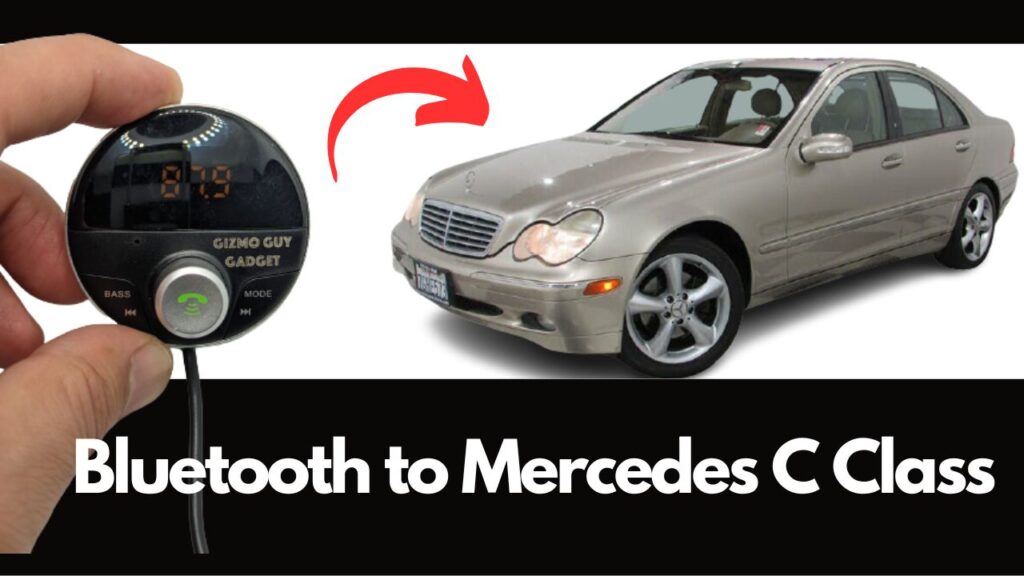
How to connect Mercedes Bluetooth music
Connecting Bluetooth to a Mercedes C-Class can be a convenient and easy way to stream music and make hands-free phone calls while driving wirelessly. However, if you’re new to using Bluetooth technology, the process of setting it up may seem intimidating. In this blog post, we’ll walk you through the steps of connecting Bluetooth to your Mercedes C-Class in layman’s language, so you can enjoy all the benefits of this handy feature.
Before you begin, it’s important to make sure that your Mercedes C-Class is equipped with Bluetooth technology. Most newer model C-Class vehicles come with Bluetooth built-in, but if you’re not sure, you can check the owner’s manual or consult with a Mercedes dealership.
Bluetooth to Mercedes C Class
Once you’ve confirmed that your vehicle has Bluetooth capability, you’ll need to pair your Bluetooth device (such as a phone or music player) with the car. Here’s how to do it:
- Turn on the Bluetooth feature on your device. This can usually be found in the settings menu.
- On the dashboard of your Mercedes C-Class, press the “Telephone” button. This will bring up a menu on the display screen.
- Select “Add New Device” from the menu.
- Your C-Class will now be searching for nearby Bluetooth devices. On your device, select “Mercedes-Benz” when it appears in the list of available Bluetooth connections.
- You’ll be prompted to enter a PIN code on your device. The PIN code will be displayed on the dashboard display screen. Enter the PIN code on your device to complete the pairing process.
- Once the pairing is complete, you’ll see a message on the dashboard display screen indicating that the connection was successful.
Now that your device is paired with your C-Class, you can use it to stream music or make hands-free phone calls while driving. To stream music, simply select the “Audio” option on the dashboard display screen and choose your device from the list of available sources. To make a phone call, press the “Telephone” button on the dashboard and follow the prompts on the display screen.
It’s worth noting that you can pair multiple devices with your C-Class, so you and your passengers can all enjoy the convenience of Bluetooth connectivity. To pair additional devices, simply repeat the steps above for each device.
In addition to streaming music and making phone calls, your C-Class’s Bluetooth feature also allows you to access a number of other features and settings. For example, you can use the dashboard display screen to view your phone’s contact list, set up a “favorites” list of frequently called numbers, and adjust the volume of the audio. You can also use the display screen to access the settings for your Bluetooth connection, such as renaming the device or unpairing it from the car.
Overall, connecting Bluetooth to your Mercedes C-Class is a simple and straightforward process that can greatly enhance your driving experience. Whether you’re looking to stream music, make hands-free phone calls, or access a range of other features and settings, the Bluetooth feature of your C-Class has you covered.
How to add a Bluetooth Adapter to your MBZ C class if it does not come with one
If your Mercedes C-Class does not come with a built-in Bluetooth adapter, you can add one to your vehicle by following these steps:
- Choose a Bluetooth adapter: There are many different Bluetooth adapters available on the market, so it’s important to choose one that is compatible with your C-Class and meets your needs. Some things to consider when selecting a Bluetooth adapter include the type of connection it uses (such as 3.5mm auxiliary or USB), the range of the adapter, and any additional features it offers (such as the ability to charge your device).
- Install the Bluetooth adapter: The specific installation process will depend on the type of adapter you choose and your vehicle’s specific setup. In general, however, you’ll need to connect the adapter to an available audio input on your C-Class (such as the auxiliary input or USB port), and then run any necessary cables or wires to the desired location (such as the center console or dashboard). You may need to consult the installation instructions provided with your Bluetooth adapter or consult a professional for assistance with the installation process.
- Pair your device with the Bluetooth adapter: Once the adapter is installed, you’ll need to pair it with your device (such as a phone or music player) in order to use it. To do this, turn on the Bluetooth feature on your device and search for available Bluetooth connections. When the adapter appears in the list of available connections, select it to establish a connection. You may be prompted to enter a PIN code on your device to complete the pairing process.
- Use the Bluetooth adapter: Once your device is paired with the Bluetooth adapter, you can use it to stream music or make hands-free phone calls while driving. To stream music, simply select the “Audio” option on the dashboard display screen and choose the Bluetooth adapter from the list of available sources. To make a phone call, press the “Telephone” button on the dashboard and follow the prompts on the display screen.
It’s worth noting that you can pair multiple devices with your Bluetooth adapter, so you and your passengers can all enjoy the convenience of Bluetooth connectivity. To pair additional devices, simply repeat the steps above for each device.
Overall, adding a Gizmo Guy Gadget Bluetooth Adapter to your Mercedes C-Class is a simple and straightforward process that can greatly enhance your driving experience. Whether you’re looking to stream music, make hands-free phone calls, or access a range of other features and settings, a Bluetooth adapter has you covered.
